DEMO
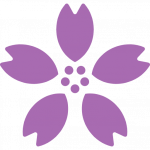






Clean Lightbox for Fancybox は、WordPress サイト上の画像を 軽量・安全にポップアップ表示するためのミニマルなプラグインです。jQuery や外部CDNに依存せず、XSS/DOMインジェクション対策済み、CSP互換のセキュア設計です。
特徴
- ✅ jQuery 不使用
- ✅ インライン JavaScript 不使用(CSP対応)
- ✅ CDN 非依存(Fancyboxをローカルで同梱)
- ✅ XSS / DOM インジェクション対策済
- ✅ カスタムテーマやレスポンシブに対応
使い方(インストール手順)
- プラグインZIPファイルをダウンロード
- WordPressの「プラグイン → 新規追加 → アップロード」でアップロード
- 有効化するだけで自動で動作
よくある質問(FAQ)
Q. このプラグインは安全ですか?
はい。外部スクリプト・インラインJSを使用せず、ユーザー入力処理もしないため、安全性が高い構造です。

Q. 画像以外のファイルでも使えますか?
現時点では画像のみです(将来的な拡張あり)。
Q. ユーザーデータを取得しますか?
いいえ。いかなるデータも取得・送信しません。
- Author: KOGMA
- プラグインページ: Clean Lightbox for Fancybox
Clean Lightbox for Fancybox is a minimal WordPress plugin designed to display images in a lightweight and secure popup using Fancybox.
It does not rely on jQuery or external CDNs and is built with strict security principles to protect against XSS and DOM injection. It is fully compatible with CSP policies.
Features
- ✅ No jQuery dependency
- ✅ No inline JavaScript (CSP-friendly)
- ✅ No external CDNs (Fancybox is bundled locally)
- ✅ Protected against XSS / DOM injection
- ✅ Works with custom themes and responsive layouts
How to Use (Installation)
- Download the plugin ZIP file.
- Go to WordPress → Plugins → Add New → Upload Plugin.
- Upload and activate. It will work automatically — no configuration needed.
Frequently Asked Questions (FAQ)
Q. Is this plugin secure?
Yes. It uses no inline scripts or external resources and doesn’t process any user input.
This ensures high security and CSP compatibility.

Q. Can I use this with non-image files?
Currently, it supports images only (future support may be added).
Q. Does this plugin collect any data?
No. It does not collect or transmit any user data.
Author: KOGMA
